ISO/IEC Decoder Interface standard proposal support page.
Demo application
Here is a screen-shot of the application:
Source code
TCL Source code:
The source may directly be executed, if a TCL virtual machine is present in the system.
Executable Program
Binaries for a couple of platforms may be generated using the LUCK service by dropping the source code in the code window.
There are no additional packages required
http://www.ch-werner.de/LUCK.html
Pre-Build binaries
Binaries for some platforms may be downloaded below:
Windows binary::
Android binary:
Serial scanner connection
A serial scanner could be used with the program. Most USB-Scanners feature a virtual serial com (VCOM) mode, which may be used for this interface.
In this case, the interface name should be set within the settings pane.
The used scanner parameters are: no prefix, Symbology ID on, suffix: new line.
The status line shows a message if the interface was successfully opened. Otherwise, an error box is shown.
My compliant test scanner is CodeCorperation CR15 with a recent firmware (old had ECI reporting bug).
Android
the Android Support requires a certain knowledge how to get a debug signed APK on the device. It informs about old design OS from Android 10+.
The Android support currently features support for the following scanning devices:
- ZXing "Barcode Scanner" app (currently very limitted due to bad Symbology ID support, will be continued)
- Honeywell CN50, CN52 scanner
The Honeywell support requires the following settings:
gear-button -> Honeywell settings -> Scanning -> Internal Scanner
"+" for new profile, name it "scanlink"
- click on scanlink profile->Data Processing settings:
- Off: Wedge, Launch Browser, Scan to Intent, Launch EZ Config
- On: Data Intent, click on text "Data Intent" to open options
- Action: de.elmicron.action.BARCODE_DATA
None of those scanners are compliant with respect to ECI processing resulting in poor performance.
There is room for improvement. Ideas welcome.
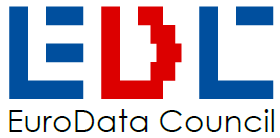



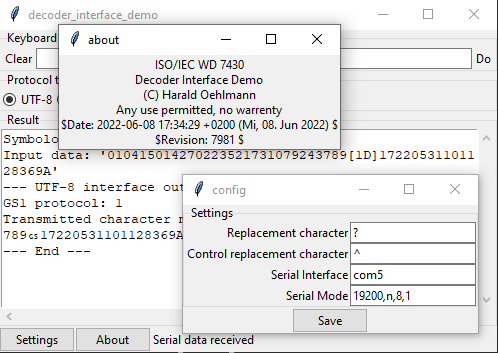
 decoder_interface_demo.tcl
decoder_interface_demo.tcl